
Fully integrated with Gmail
Share Any Email Via Secure URL Link is fully integrated with your Gmail account. With one click, you can create links to reference any email you’ve sent or received in Gmail.
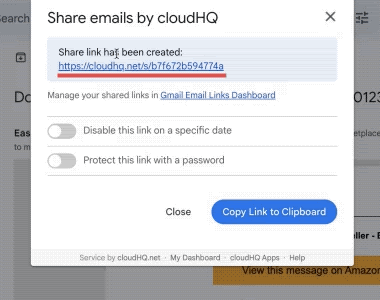
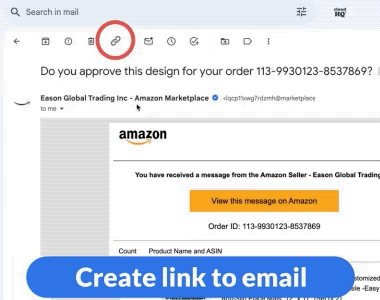
Create a URL for a Single Email
Click the link icon next to an individual email to create a share link for any message in Gmail. A link will be automatically created, which you can easily copy and paste using your clipboard.
Google Workspace add-on for easier management
The Share Emails via URL workspace add-on provides comprehensive integration with Google Workspace administration. By leveraging this add-on, Google Workspace administrators can enhance their workflow, ensure secure communication, and improve collaboration by conveniently sharing emails without the need to forward or copy the content manually. This integration not only streamlines administrative tasks but also contributes to a more organized and productive digital workspace environment.
Google Workspace add-on for sharing emails on mobile
The Share Emails via URL workspace add-on is exceptionally user-friendly on mobile devices. It simplifies the process of generating a link to your emails, facilitating the seamless sharing of your emails with anyone you choose.
Create a URL for a Specific Email in an Email Thread
If you have a long email thread, and you wish to share an email within it, all you need to do is click the three dots to the right of the email and select: "Share link to this email."
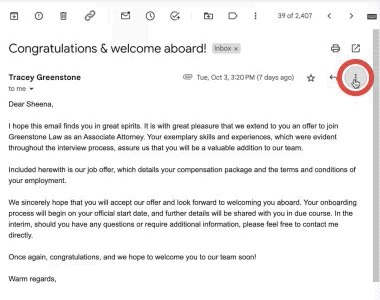
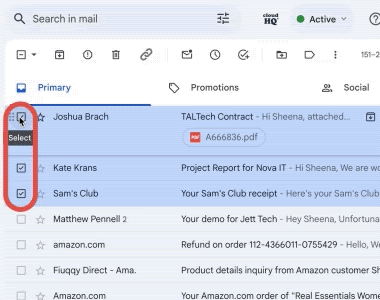
Create a URL for Multiple Emails
Create one link that references multiple emails. Simply select the emails you want to include and click the link icon. Any email you select will be included when you share the link, along with any attachments.
Scheduled Link Expiration by Date
For enhanced privacy, you have the ability to set a specific expiration date for any link you share. Simply choose your desired date, and the link will automatically become inactive after that day, safeguarding your information.
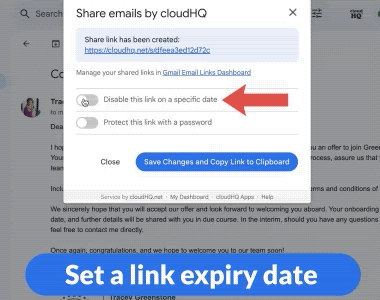
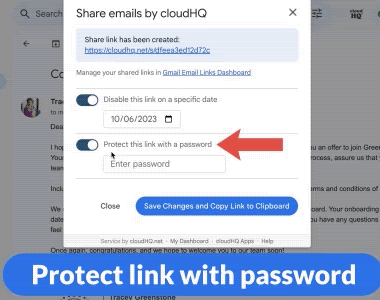
Enhanced URL Security with Password Protection
A free plan is available for anyone with Gmail or a business email hosted by G Suite. Simply install install Share Any Email Via Secure URL Link from the Chrome Web Store to use the free version of the tool. For a few dollars a month, you can upgrade to the premium version of Email Links for additional features and support (including link tracking, one link for multiple emails, etc.).
Track Clicks
Once you’ve sent a link, use the cloudHQ dashboard to track if and when someone has clicked on it. This is great to understand if your email was read wherever you posted it.
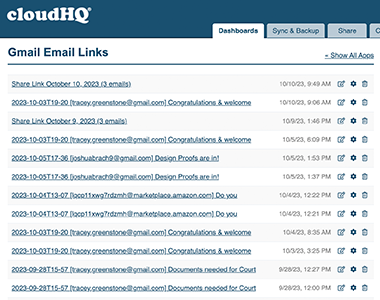
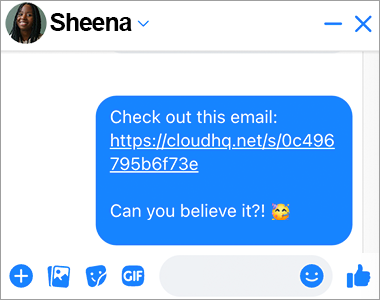
Share Email on Messenger
What better way to share an email on Messenger, than to create a unique URL. This shareable link method guarantees quick and efficient email sharing tailored for today's digital interactions over chat apps.
Share Email on WhatsApp
Opt for a refined approach to email sharing on WhatsApp by converting emails into shareable and clickable URL links. This method ensures immediate accessibility for your intended recipient, streamlining the way we communicate by blending email with chat.
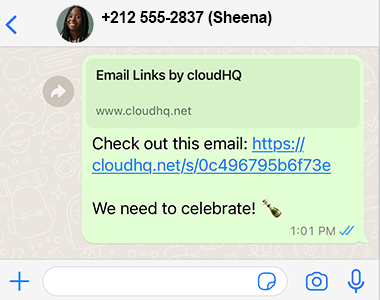
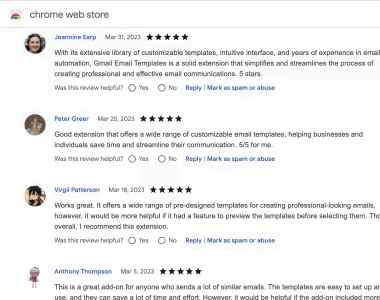
Near Universal 5-Star Ratings
Share Any Email Via Secure URL Link for Gmail has almost universal 5-star ratings from users who’ve downloaded it in Chrome.
Installs in Seconds
You can easily install Share Any Email Via Secure URL Link in seconds from the Chrome Web Store. Once installed, the app will be seamlessly embedded into your Gmail or G Suite email account.
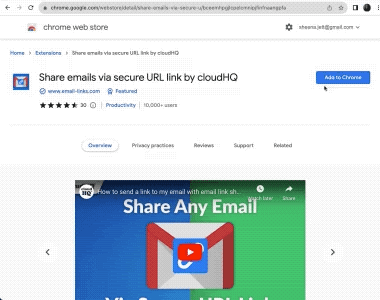

100% Free Plan
A free plan is available for anyone with Gmail or a business email hosted by G Suite. Simply install Share Any Email Via Secure URL Link from the Chrome Web Store to use the free version of the tool. For a few dollars a month, you can upgrade to the premium version of Share Any Email Via Secure URL Link for additional features (scheduled link expiration, password protection, and phone support).